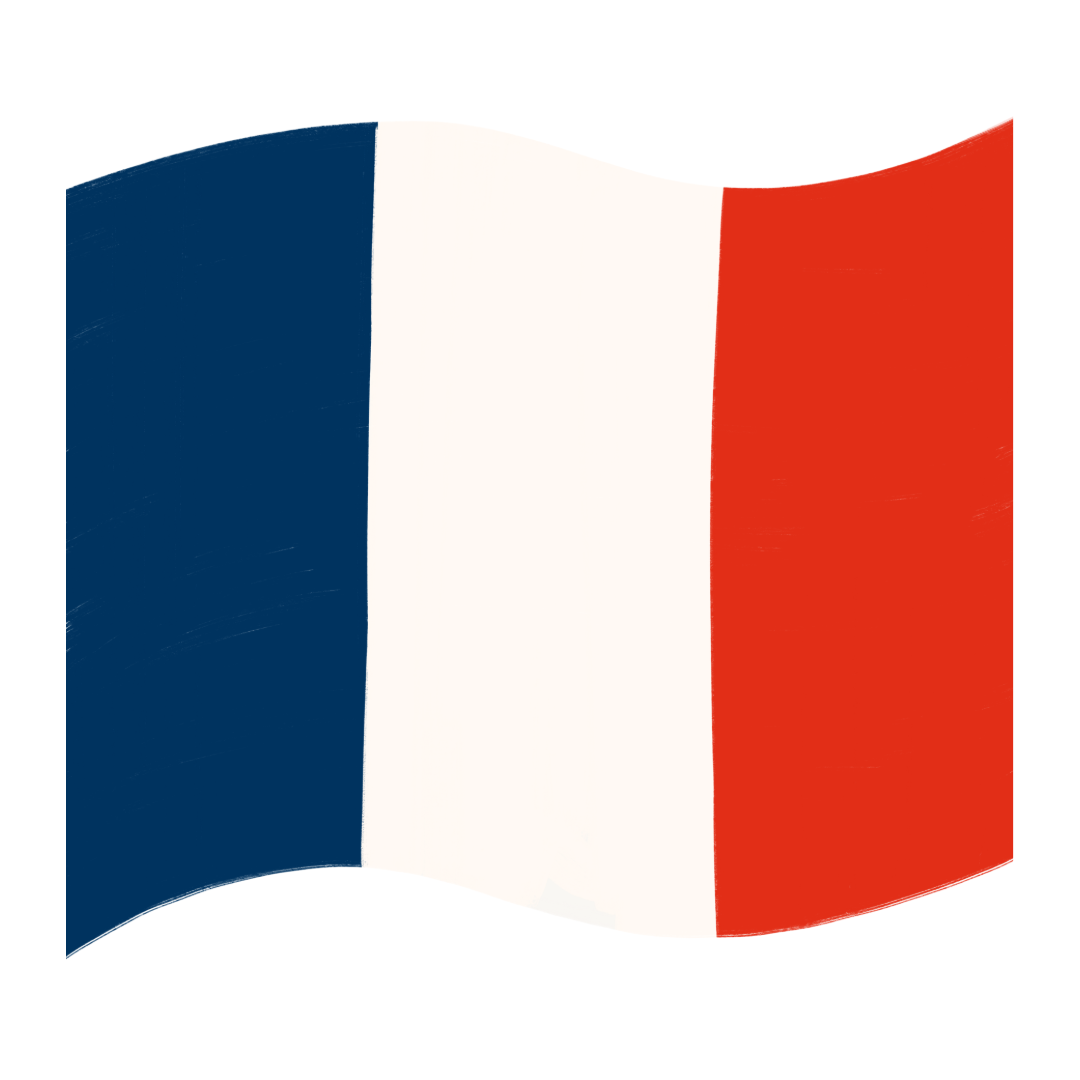Cookies are small text files installed on your browser when you visit our site and our services, subject to the choices you have made, and they will be used to recognize your device when you connect to our site or one of our services in order to:
– Establish statistics and counts of attendance and use of the various sections and content of our site and our services, allowing us to conduct studies to improve the content;
– Remember the display preferences of your device (language used, display settings of your device) and take them into account during your visits to our site and our services according to the graphic charter and the visualization or reading software that your device includes;
– Remember information, for example, about a form you have filled out;
;
Search History and Results
We offer you the option to benefit from a history of your searches and results. For this, the entries of your searches as well as the professionals consulted are stored in your Internet browser. Your history is automatically erased after 60 days. You can deactivate and erase it at any time by clicking on the “Disable and erase my history” button.
Please note that the deactivation and erasure of your history relies on a cookie. Therefore, if you deactivate all cookies on your device or if you change devices, we will no longer know that you have chosen this option.
Cookies Integrated into Third-Party Applications on Our Sites or Services
We may include a third-party computer application in some of the features of our site or our services, allowing users of our site or our services to share content.
**Who are the recipients?**
The data collected on our site is exclusively intended for TB TECH – BETON. Any transmission of this data to third-party companies is subject to your prior consent.
**What are your rights?**
You have rights of access, rectification, and opposition to the personal data concerning you. You can exercise these rights by proving your identity:
– Electronically by using our contact form: [email protected]
– By post to the following address: 62 rue Mohamed el Amraoui floor nº1 office 1 – Kénitra – Morocco
Please note that you can also choose to deactivate all cookies by configuring your internet browser options. Here is the procedure to follow for your browser to refuse cookies:
1. If you are using Internet Explorer:
- In Internet Explorer, click on the “Tools” button, then on “Internet Options.”
- Under the General tab, under “Browsing History,” click on “Settings.”
- Click on the “View files” button.
- Click on the “Name” column header to sort all files alphabetically, then browse the list until you see files starting with the prefix “Cookie” (all cookies have this prefix and usually contain the name of the website that created the cookie).
- Select the relevant cookie(s) and delete them.
- Close the window containing the list of files, then click OK twice to return to Internet Explorer.
2. If you are using the Firefox browser:
- Go to the “Tools” tab of the browser and select the “Options” menu.
- In the window that appears, choose “Privacy” and click on “Show Cookies.”
- Identify the relevant files, select them, and delete them.
3. If you are using the Safari browser:
- In your browser, choose the “Edit > Preferences” menu.
- Click on “Security.”
- Click on “Show Cookies.”
- Select the relevant cookies and click “Delete” or “Delete All.”
- After deleting the cookies, click “Done.”
4. If you are using the Google Chrome browser:
- Click on the “Tools” menu icon.
- Select “Options.”
- Click on the “Advanced” tab and go to the “Privacy” section.
- Click on the “Show Cookies” button.
- Identify the relevant files, select them, and delete them.
- Click “Close” to return to your browser.